This article explores iPXE, an open source network boot firmware that I think BIOS developers should be aware of.
Preboot Execution Environment (PXE) is the most popular standard for defining how network clients can boot a software image from a network server over a network connection. Typically, network interface card (NIC) vendors supply their own, proprietary, PXE firmware images. iPXE is an open source alternative, with expanded functionality that does not come with the typical NIC vendor’s PXE implementation. For example, iPXE can:
- boot from a web server via HTTP
- boot from an iSCSI SAN
- boot from a Fibre Channel SAN via FCoE
- boot from an AoE SAN
- boot from a wireless network
- boot from a wide-area network
- boot from an Infiniband network
- control the boot process with a script
iPXE Getting Started
iPXE supports both UEFI and Legacy booting. There are several ways to test out iPXE:
- boot .ISO from CD-ROM or USB flash drive
- burn iPXE into your NIC’s ROM, overwriting the NIC vendor’s PXE image (also supports VMWare VM virtual NICs)
- chainloading, whereby the NIC vendor’s PXE image is used temporarily to download iPXE from the server
I tested option #1 and so burned the .ISO to a CD-ROM and booted it via El Torito/ISOLINUX. Everything worked fine the first time, and I successfully booted to a WinPE image hosted by a Windows Server 2008 R2 PXE server. (a.k.a. Windows Deployment Services) Here are the contents of the burned iPXE CD-ROM:
iPXE Command-line
One of the neatest features of iPXE is its command-line. You can press Ctrl+B during POST and enter the iPXE command-line which allows you to work with the program interactively. Here is an example of the commands supported:
It would be too much for this blog post to discuss all these different options. Suffice it to say that you can refer to the excellent iPXE documentation. Also, the user can get real-time help from the command-line by typing <command> --help. Experimenting with the iPXE command-line is a great way to grok how network boot operates!
Conclusion
This is a really neat open source initiative, and you can tell it’s a labor of love for the project contributors. The documentation is excellent. There is also a user forum, the developers are available via email (ipxe-devel@lists.ipxe.org), and in real-time via IRC. (#ipxe on Freenode)
Check out iPXE—it may solve problems for you. It is also an excellent resource for learning about all things network boot-related.
Twitter: https://twitter.com/ipxe

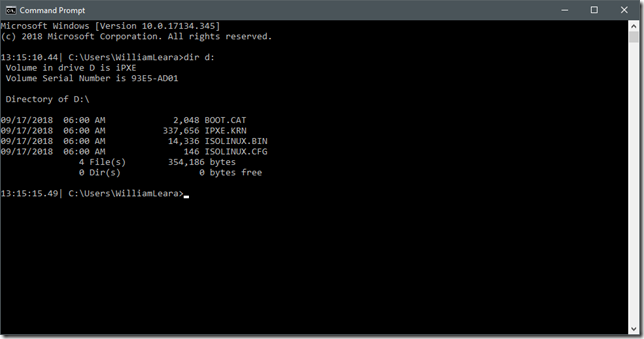

Post a Comment
Be sure to select an account profile (e.g. Google, OpenID, etc.) before typing your comment!